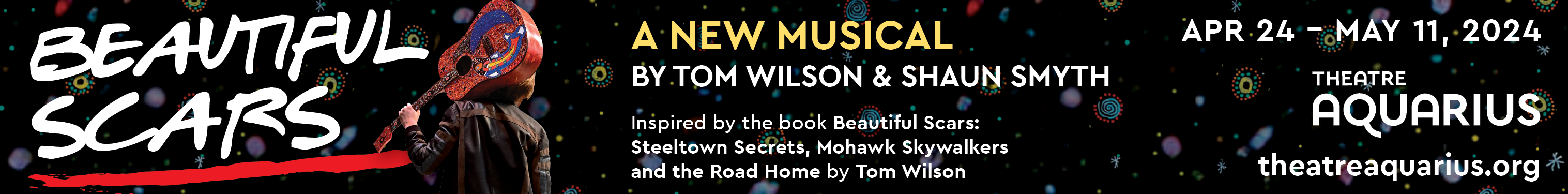SIX NATIONS – The first day of SN Minor Lacrosse registration will be opened on Thursday, February 8 from 6 p.m., to 8 p.m., at the Sports Den in the Community Hall, with various dates continuing until Thursday, March 8.

Registration will end on April 30 with exceptions to paperweight and intermediate divisions, with registration being online and payment made in person. The newer online process has been posted with guidelines as well.
- “Parents or Guardians” must set up a “member account.” Once this is established, they will enter “relations” to the player/players they intend on registering for the 2018 season. They will be required to enter their information, such as name, contact numbers, address and birth date. They will then be required to enter the players’ information. Unless parents have a member account with SN Field registrations in the past, than their information will be linked to our website and they will see their account.
- Once you get to the “upload documents” page you may upload status cards (an image of the front and back can be uploaded in a jpeg format as proof of age). The front of the status card being document “#1,” and the back of the status card being document “#2.”
- You will than be prompted to select a division in which your player(s) will be registered in. The software will only allow you to pick a division their age allows them to be in: ie. John Smith born in 2010, will only have a “Six Nations Tyke Rep” division to pick from.
- Birth years have been placed beside the description of divisions, for those who are unsure which division they need to select.
- Once all information is inputted into online registration and documents are uploaded, they will be complete. It will be submitted to our online account and the payment option is left blank. This is important, as we are giving our members the courtesy of paying in person. There is no other option, no credit card, no cheque, At this point, you will be prompted to hit “next” however the system will not allow you to move forward. You can log out once the payment prompt comes up as you have registered and can log out.